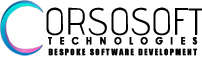The Tech Behind Microsoft Copilot
The Tech Behind Microsoft Copilot Explained
Microsoft Copilot is an AI-powered assistant built into Microsoft 365 apps like Word, Excel, Outlook, PowerPoint and others. It uses Large Language Models (LLMs), like GPT-4, combined with your work data (via Microsoft Graph), to help you work faster, smarter, and more efficiently.
Microsoft Copilot Workflow

How it's works?
1. User Input
The user types a request inside a Microsoft 365 app (e.g., “Summarize this document” in Word or “Create a chart of this data” in Excel).
This input can also come from natural interaction like a chat sidebar or command bar.
2. App Context Extraction
Copilot collects contextual data:
The content you're working on (Word document, Excel sheet, email thread).The structure and metadata of the file (tables, headings, formulas). Your organizational data from Microsoft Graph (emails, meetings, files, calendar, etc. – if allowed).
3. Prompt Engineering & Preprocessing
The system builds a structured prompt combining:
- Your natural language command.
- Extracted context.
- App-specific instructions.
Example Prompt: You are helping a user summarize a 10-page business proposal. The user said: 'Give me a 3-paragraph summary'. Here's the full document: [Document Content].
4. Large Language Model Processing
The prompt is sent to a Microsoft-hosted LLM (based on GPT-4 or similar). The LLM generates a response based on the prompt. It may also include suggested changes, text, charts, or insights.
5. Post-Processing & Integration
The output is validated and formatted to match the app’s structure.
- In Excel: generates charts or formulas.
- In Word: inserts text or rewrites sections.
- In Outlook: drafts emails or summarizes threads.
6. User Interaction
- The Copilot response is shown to the user.
- The user can accept, edit, discard, or refine the request (“Make it more concise”, “Add data from this table”, etc.).
- Iterative interaction allows refinement.
Let's about Copilot components
What is an LLM?
LLM stands for Large Language Model. It’s a type of AI model trained to understand and generate human language. Examples: GPT-4 (by OpenAI), PaLM (by Google), LLaMA (by Meta). Think of it like a super smart autocomplete that can write essays, answer questions, code, summarize documents, and more — based on what it has learned.
How Does an LLM Work?
- User: Remains the individual providing input or asking questions.
- Input Interpretation:The user’s input is converted into smaller units called tokens, which can be words, subwords, or even characters.
- Understanding Context: The model processes input by converting tokens into numerical vectors called “embeddings” that capture semantic meaning—similar words have similar embeddings. Contextual embeddings allow the meaning of a word, like “bank,” to change based on surrounding words, e.g., “river bank” vs. “money bank.”
- Searching for Best Response: LLM draws on patterns learned from its vast training data to predict the most relevant response. It uses probability distributions to determine the most likely next word based on the input and context. By selecting tokens that maximize coherence and relevance, the model constructs its answer step by step.
- Crafting Answer: The LLMs generate responses word-by-word in an autoregressive manner. After understanding the question, the model begins generating the response.
- Response Polishing: The answer is refined to make sure it’s coherent and appropriately formulated. Some models may refine the entire response or parts of it iteratively, especially in more interactive settings or when high precision is required.
- User:The user then receives the polished response from the LLM.
LLM Workflow

Transformers
A Transformer is a type of deep learning architecture that allows LLMs to:
Understand the context of words in a sentence (not just word-by-word). Pay attention to the most important parts of the input. Process text in parallel (much faster than older models like RNNs).
What Makes Transformers Special?
- Self-Attention Mechanism:This lets the model weigh the importance of each word relative to others. Example: In “The cat sat on the mat because it was tired”, the model knows “it” refers to “cat” — not “mat”.
- Positional Encoding:Since transformers don’t read word-by-word, they use positional encoding to understand order and sequence in language.
- ScalabilityTransformers can be trained with huge datasets and many layers, leading to powerful models like GPT-4, Claude, LLaMA, etc.
Microsoft Graph
Microsoft Graph is a key technology that powers Microsoft Copilot by providing access to a vast, connected dataset of user and organizational information stored in Microsoft 365 such as
- Outlook
- Teams
- Word
- Excel
Conclusion
Microsoft Copilot is more than just a productivity tool — it's a powerful integration of cutting-edge AI, driven by Large Language Models and Transformer technology. By combining your work context with advanced natural language understanding, Copilot helps you save time, reduce repetitive tasks, and make smarter decisions.
As LLMs evolve, tools like Copilot will only get better — becoming more personalized, more accurate, and more essential to the way we work. Whether you're writing a report, crunching numbers, or replying to emails, Copilot is here to be your AI teammate.